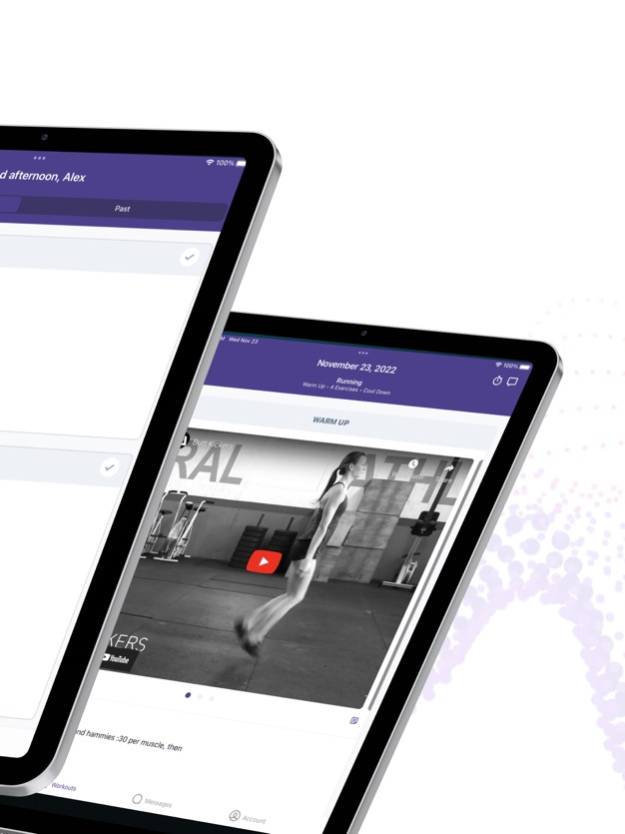TrueCoach 12.9.0
Continue to app
Free Version
Publisher Description
TrueCoach is the number one platform for coaches and trainers who want to manage more clients with less admin work. Our easy to use workout builder features a 900+ video exercise library, plus the ability to upload your own videos or even migrate them over from YouTube or Instagram directly. We want to help eliminate accountability issues which is why we built a robust internal messaging function so you can connect and engage with all of your clients on one platform. Spend more time doubling down on what you enjoy and that's engaging with clients, tracking and measuring their data, and delivering the highest level coaching experience possible.
A TrueCoach account is required. If you are downloading this app, you are a client of a trainer who has chosen to level up and subscribe to the best-personalized coaching app on the market.
• Coaches can easily program custom workouts and rest days for their clients
• Clients can see their workout schedule, and coaches can track completed and missed workouts
• Demo video library to demonstrate proper form, or upload a custom demo video
• Clients can message coaches, and leave their own custom photos and videos for analysis
• Keep track of key metrics so you can monitor progress
• Log your nutrition info
Ditch the clunky emails, spreadsheets, and text messages and start getting real results with TrueCoach today.
Apr 3, 2024
Version 12.9.0
New coach features:
- Delete workouts
- Support for Habits
- Edit Rest Days
- Delete Exercises
- Reorder exercises within a workout
New client features:
- Clients can now change the date of their assigned workout if their coach has enabled the setting on the Web app
About TrueCoach
TrueCoach is a free app for iOS published in the Health & Nutrition list of apps, part of Home & Hobby.
The company that develops TrueCoach is TrueCoach, Inc.. The latest version released by its developer is 12.9.0.
To install TrueCoach on your iOS device, just click the green Continue To App button above to start the installation process. The app is listed on our website since 2024-04-03 and was downloaded 2 times. We have already checked if the download link is safe, however for your own protection we recommend that you scan the downloaded app with your antivirus. Your antivirus may detect the TrueCoach as malware if the download link is broken.
How to install TrueCoach on your iOS device:
- Click on the Continue To App button on our website. This will redirect you to the App Store.
- Once the TrueCoach is shown in the iTunes listing of your iOS device, you can start its download and installation. Tap on the GET button to the right of the app to start downloading it.
- If you are not logged-in the iOS appstore app, you'll be prompted for your your Apple ID and/or password.
- After TrueCoach is downloaded, you'll see an INSTALL button to the right. Tap on it to start the actual installation of the iOS app.
- Once installation is finished you can tap on the OPEN button to start it. Its icon will also be added to your device home screen.